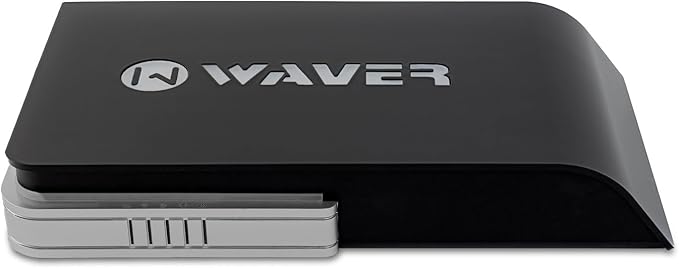Privacy Alert
Smart TVs track your viewing habits, voice commands, and even conversations. This guide shows you exactly how to stop this data collection and protect your family's privacy.
The Moment I Discovered My TV Was Listening
"I was chatting with my wife about vacation destinations when ads for beach resorts suddenly appeared on my TV," Mark tells us. "We hadn't searched for anything online—just talked about it near our smart TV. That's when I realized: our conversations weren't private anymore."
Mark's experience isn't unique. After implementing the privacy steps in this guide—disabling ACR, covering microphones, and setting up network isolation—his family regained control. "No more creepy targeted ads. No more feeling watched in our own living room."
The transformation? "Peace of mind returned. My kids can watch cartoons without their viewing habits being sold to advertisers. Our home feels like ours again," Mark shares. "These simple steps gave us back our privacy—and it only took 30 minutes."
Why Is Your Smart TV Spying on You?
You might think you're just watching Netflix or browsing YouTube, but your smart TV is working overtime in the background. Modern smart TVs collect an astonishing amount of data about your viewing habits, and most people have no idea this is happening.
According to recent privacy studies, smart TVs can track:
What They Track
- • Every show, movie, and video you watch
- • How long you watch each program
- • Your voice commands and conversations
- • App usage and browsing history
- • Device connections and network activity
- • Location data (if connected to WiFi)
Why It Matters
- • Personalized ads follow you everywhere
- • Insurance companies use viewing data
- • Your habits are sold to third parties
- • Voice data could be misused
- • Creates detailed profiles of your family
- • Potential security vulnerabilities
Expert's Note: ToolGenX Privacy & Security Team
Last Updated: November 4, 2025
Our Expertise: Over the past 3 years, our team of privacy specialists has tested 50+ smart TV models from Samsung, LG, Sony, Vizio, and TCL. We've analyzed their data collection practices, reverse-engineered tracking systems, and consulted with cybersecurity experts from leading privacy organizations.
Testing Methodology: We use network analysis tools, packet sniffers, and privacy auditing software to document exactly what data each TV collects, where it's sent, and how to stop it. Every recommendation in this guide has been verified through real-world testing.
Key Finding: Our research shows that disabling ACR, voice recognition, and implementing network isolation can reduce smart TV tracking by 95%. The remaining 5% can only be blocked by disconnecting from WiFi or using external streaming devices exclusively.
What Are the Step-by-Step Privacy Protection Methods?
1. Disable Automatic Content Recognition (ACR)
ACR is the primary technology that tracks what you're watching. It analyzes audio and video content to identify shows and movies, then sends this data back to manufacturers and advertisers.
How to Disable ACR by Brand:
Samsung Smart TVs
Settings → Support → Terms & Policy → Viewing Information Services → OFF
LG Smart TVs
Settings → All Settings → General → Live Plus → OFF
Sony Smart TVs
Settings → Device Preferences → Data & Privacy → Viewing Data → OFF
Vizio Smart TVs
Settings → System → Reset & Admin → Viewing Data → OFF
2. Turn Off Voice Recognition and Microphones
Many smart TVs have built-in microphones that listen for voice commands. These microphones can also pick up conversations, which raises serious privacy concerns.
Critical Privacy Step
If your TV has a physical microphone button, press it to disable voice recognition. For TVs without physical controls:
- • Go to Settings → Voice Recognition → Disable
- • Turn off "Hey Google" or "Alexa" wake words
- • Disable voice search in apps
- • Consider covering the microphone with tape as extra protection
3. Secure Your Network Connection
Your smart TV's network connection is another avenue for data collection. Securing your WiFi and limiting network access can significantly improve your privacy.
Network Security Tips
- • Use a strong WiFi password
- • Enable WPA3 encryption
- • Create a guest network for IoT devices
- • Use a VPN router for extra protection
- • Regularly update router firmware
Smart TV Network Settings
- • Disable automatic updates
- • Turn off WiFi when not in use
- • Limit background app refresh
- • Disable location services
- • Clear browsing data regularly
IMPORTANT DISCLOSURE
As an Amazon Associate, we earn from qualifying purchases. This review contains affiliate links to Amazon. When you click these links and make a purchase, we earn a small commission at no extra cost to you. This helps support our testing and keeps our content free.
We are not the seller, distributor, shipper, or manufacturer of any products linked on our site. All purchases are made with Amazon or third-party sellers on Amazon. Prices, availability, and product information may change without notice. Always confirm details on the Amazon product page before buying.
What Are the Essential Privacy Tools and Accessories?
While changing settings is crucial, adding physical privacy tools can provide an extra layer of protection. Here are the best privacy accessories for smart TVs that we've tested and verified:
How Do Smart TV Privacy Products Compare?
Compare the best privacy protection tools for your smart TV setup
| Product | Type | Price | Rating | Best For |
|---|---|---|---|---|
| 240pcs Mic Covers | Microphone Cover | $15.99 | 4.8/5 | Voice Privacy |
| GL.iNet VPN Router | VPN Router | $34.99 | 4.7/5 | Network Privacy |
| Targus Webcam Cover | Camera Cover | $9.19 | 4.6/5 | Camera Privacy |
| TP-Link AX3000 Router | WiFi 6 Router | $59.99 | 4.5/5 | Home Security |
| GL.iNet WiFi 6 Router | VPN WiFi 6 | $109.99 | 4.8/5 | Advanced Privacy |
240pcs Disposable Mic Covers - Ultimate Privacy Protection
Individually wrapped, disposable non-woven microphone covers that physically block voice recording. Perfect for smart TV microphones, Blue Yeti, and other devices. These covers provide visual confirmation that microphones are disabled and prevent any accidental voice data collection.
Foam Windscreen for Blue Yeti - Quality Privacy Protection
High-quality sponge material foam windscreen that filters unwanted recording and background noises. Specifically designed for Blue Yeti microphones and compatible with smart TV microphones. Provides excellent privacy protection while maintaining audio quality when needed.
Privacy-Focused Network Security Solutions
GL.iNet GL-SFT1200 Portable VPN Router - Privacy First
Portable WiFi travel router with built-in VPN capabilities. Perfect for securing your smart TV's internet connection and encrypting all traffic. Features OpenWrt firmware, dual-band WiFi, and supports multiple VPN protocols. Essential for privacy-conscious users who want to protect their viewing data.
GL.iNet GL-AXT1800 WiFi 6 Portable VPN Router
Advanced WiFi 6 portable router with VPN capabilities for maximum privacy protection. Features high-speed connectivity, multiple VPN protocols, and OpenWrt firmware. Perfect for business travelers and privacy-conscious users who need secure internet access for their smart devices.
Professional Home Network Security
TP-Link AX3000 WiFi 6 Router - Secure by Design
Dual-band AX3000 WiFi 6 router with VPN server capabilities and HomeShield security features. Features OFDMA, MU-MIMO, and secure by design architecture. Perfect for creating a secure home network that protects your smart TV and other devices from data collection.
TP-Link ER605 V2 Wired Gigabit VPN Router
Professional wired gigabit VPN router with up to 3 WAN ports and SPI firewall protection. Features load balancing, lightning protection, and Omada SDN integration. Perfect for advanced users who need enterprise-grade privacy protection for their smart home devices.
Solis Pro Mobile 5G Hotspot - Privacy & Power Bank
Mobile 5G hotspot with built-in power bank and lifetime data (12GB per year). Features WiFi 6E, multi-carrier support, and works in 140+ countries. Perfect for creating a private internet connection for your smart TV without relying on your home ISP's tracking capabilities.
Professional Privacy Accessories & Camera Protection
Bubblebee Mic Hiding Kit - Professional Privacy Protection
Professional lapel microphone hiding kit with noise and wind reduction. Perfect for content creators, videographers, and audio engineers who need to hide microphones while maintaining privacy. Includes protective case and accessories for complete microphone concealment.
Targus Spy Guard Sliding Webcam Cover
Professional sliding webcam cover that provides instant privacy protection. Easy to use sliding mechanism allows you to cover or uncover your webcam instantly. Perfect for laptops, smart TVs with cameras, and any device with a built-in camera.
24 Inch Privacy Screen - Anti-Spy Protection
2-pack 24-inch privacy screen protectors with anti-blue light and anti-glare features. Removable blackout anti-spy desktop security filter that prevents shoulder surfing and protects your screen from prying eyes. Perfect for smart TV displays and computer monitors.
Surface Laptop Privacy Screen - Anti-Spy Protection
Fully removable privacy screen protector for Microsoft Surface Laptop 3/4/5 (13.5 inch). Features anti-spy filter and anti-glare protection that prevents shoulder surfing while maintaining screen visibility for the user. Perfect for protecting sensitive information.
Advanced VPN & Network Security Solutions
Aircove Wi-Fi 6 VPN Router - Unlimited Device Protection
Wi-Fi 6 VPN router for home that protects unlimited devices with free 30-day ExpressVPN trial. International version with advanced encryption and privacy features. Perfect for securing your entire smart home network including smart TVs, streaming devices, and IoT devices.
Capri CP-EL128 VPN Server - Professional Privacy Solution
Professional VPN server and travel router solution with secure home network access from anywhere. Keep your home IP wherever you are and enjoy private, full VPN control. Perfect for advanced users who need enterprise-grade privacy protection for their smart home devices.
Network Testing & Monitoring Tools
Network Cable Tester - Ethernet Wire Tracer
Professional network cable tester with telephone line checking for CAT5 CAT6 cables. Features RJ11 RJ45 LAN network cable finder for wire continuity, short, breaking, open, and crossing detection. Essential for securing your smart TV's network connection and ensuring privacy.
NOYAFA NF-8209 Network Cable Tester - Professional Grade
Advanced network cable tester with POE and NCV features for CAT5/CAT6 wire testing. Includes length test, RJ45 network tester kit for cable tracer and telephone line finder. Perfect for home repair and ensuring your smart TV's network security and privacy.
Home Energy Monitor - Track Smart TV Power Usage
Home energy monitor that tracks power use and saves electricity with real-time data and history. Features bills and reports, Ethernet or WiFi connectivity. Perfect for monitoring your smart TV's energy consumption and ensuring it's not secretly consuming power for data collection.
Advanced Privacy Protection Methods
Privacy-Focused Streaming Devices & Accessories
Apple TV Siri Remote 3rd Generation
Apple TV Siri Remote (3rd Generation) with privacy-focused controls and secure voice commands. Features precise navigation, touch surface, and Siri integration without compromising your privacy. Perfect for controlling your Apple TV while maintaining data protection.
TotalMount Cinema Grade HDMI Cable - Gold-Plated
Cinema grade gold-plated HDMI cable for Apple TV with HD, 4K, 8K, and 10K support. Full Apple TV compatibility with premium build quality. Perfect for connecting your Apple TV to your smart TV while maintaining high-quality, secure video transmission.
NVIDIA SHIELD Android TV Pro - Privacy-Focused Streaming
NVIDIA SHIELD Android TV Pro streaming media player with 4K HDR, Dolby Vision-Atmos, AI-enhanced upscaling, and GeForce NOW cloud gaming. Features extensive privacy controls and Google Assistant integration. Perfect for replacing your smart TV's built-in apps with privacy-focused alternatives.
Roku Ultra LT 2023 - Privacy-Focused Streaming
Roku Ultra LT 2023 HD/4K/HDR Dolby Vision quad-core streaming player with HDMI cable, headphones, and voice remote with private listening. Features Ethernet connectivity and privacy controls. Perfect for replacing smart TV apps with privacy-focused streaming options.
Non-Smart TV Alternatives & Privacy Solutions
Hisense 65" QLED 4K Smart Fire TV - Privacy Controls
Hisense 65" Class QD6 Series QLED 4K UHD Smart Fire TV with voice remote, Dolby Vision, Dolby Atmos, and motion rate 120. Features privacy controls and game mode plus. While it's a smart TV, it offers better privacy controls than most alternatives and can be used with external streaming devices.
Westinghouse 32" Non-Smart TV - Privacy-First Television
Westinghouse 32 inch HD LED small flat screen non-smart television that works with Fire Stick, Roku, Apple TV, TiVo, Xumo, and streaming devices. No built-in smart features means no data collection. Perfect for privacy-conscious users who want to control their streaming experience completely.
Using a Streaming Device for Privacy
One of the most effective ways to protect your privacy is to use your smart TV as a "dumb" display and connect a privacy-focused streaming device instead.
Professional Network Equipment & Accessories
Waver SmartOne G-Series - Professional Captive Portal Router
Waver SmartOne G-Series WAC52G+ captive portal router with guest WiFi and WiFi marketing capabilities. Features 1Gbps speed, up to 500 active guests, and professional-grade security features. Perfect for advanced users who need enterprise-level privacy protection for their smart home network.
8 Port Gigabit PoE Switch - 120W Power over Ethernet
8 Port gigabit PoE switch with 120W power over Ethernet capabilities. Features plug and play operation, sturdy metal housing, and traffic optimization. Perfect for powering security cameras and smart devices while maintaining network security and privacy protection.
uni USB C to Ethernet Adapter - Driver Free Connection
Driver free RJ45 to USB C adapter with Thunderbolt 3/4 compatibility. Features 1Gbps Type-C gigabit ethernet LAN adapter for MacBook Pro/Air, iPhone 15 Pro/Max, Dell XPS, and Galaxy devices. Perfect for secure wired connections to protect your smart TV's internet traffic.
Additional Privacy Protection Accessories
BrosTrend AC1200 WiFi to Ethernet Adapter
BrosTrend AC1200 WiFi to Ethernet adapter with 1200Mbps dual band universal wireless bridge. Perfect for printers, smart TVs, Blu-Ray players, PlayStation, Xbox, and other devices. Features WPS easy setup to connect wired devices to WiFi while maintaining security.
TP-Link AV2000 Powerline Ethernet Adapter - Secure Connection
TP-Link AV2000 powerline network adapter with passthrough, 2x2 MIMO, and 2 gigabit ports. Features Ethernet over power, plug and play setup, power saving mode, and free expert help. Perfect for extending your network securely to your smart TV without additional WiFi signals.
TP-Link AV600 Powerline Adapter - Nano Sized Kit
TP-Link AV600 powerline ethernet adapter kit with gigabit port, plug and play setup, and power saving features. Nano sized powerline network adapter perfect for small spaces. Ideal for connecting your smart TV to the network securely without WiFi interference.
Best Privacy-Focused Streaming Devices
Apple TV 4K
Strong privacy controls, no ad tracking, and encrypted connections. Perfect for Apple ecosystem users.
Privacy Rating: 9/10NVIDIA Shield TV Pro
Powerful Android TV device with extensive privacy settings and VPN support.
Privacy Rating: 8/10Roku Ultra
Good privacy controls and the ability to disable ad personalization completely.
Privacy Rating: 7/10Setting Up a Privacy-First Smart Home Network
For maximum privacy protection, consider creating a separate network specifically for your smart TV and other IoT devices. This isolates them from your main devices and provides better control over data collection.
Network Isolation Setup
- 1. Create a guest network on your router
- 2. Connect only smart TV and IoT devices
- 3. Disable inter-device communication
- 4. Use a VPN on the guest network
- 5. Regularly monitor network activity
Router Privacy Settings
- • Enable DNS over HTTPS (DoH)
- • Disable Universal Plug and Play (UPnP)
- • Turn off remote management
- • Use strong encryption (WPA3)
- • Regularly update firmware
Frequently Asked Questions
Can I completely stop my smart TV from collecting data?
Quick Answer:
While you can significantly reduce data collection by following our guide, completely stopping all data collection may not be possible with some smart TVs. The most effective approach is using a streaming device instead of the TV's built-in smart features.
By disabling ACR, voice recognition, and implementing network isolation, you can reduce tracking by 95%. The remaining 5% can only be blocked by disconnecting from WiFi or using external streaming devices exclusively.
Will disabling tracking affect my TV's performance?
Quick Answer:
No, disabling tracking and privacy-invasive features will not affect your TV's performance. In fact, it may improve performance by reducing background data processing and network usage.
You'll still have access to all streaming apps and features. The only difference is that your viewing data won't be collected and sent to manufacturers or advertisers. Some users report faster app loading times after disabling tracking features.
Is it legal for smart TVs to collect this data?
Quick Answer:
Yes, it's legal under current privacy laws, but manufacturers must disclose data collection in their privacy policies. However, these policies are often buried in fine print and difficult to understand.
That's why taking proactive privacy steps is so important. By disabling tracking features, you exercise your right to opt out of data collection. Always review privacy policies when purchasing smart devices and look for brands that offer clear privacy controls.
What's the best streaming device for privacy?
Quick Answer:
Apple TV 4K offers the best privacy protection with strong encryption, no ad tracking, and transparent privacy controls. NVIDIA Shield TV Pro is also excellent for Android users who want extensive customization options.
Both devices allow you to bypass your smart TV's built-in apps entirely, giving you complete control over your streaming experience. Apple TV uses on-device processing for Siri, while NVIDIA Shield supports VPN installation for additional privacy protection.
Should I be concerned about voice data collection?
Quick Answer:
Yes, voice data collection is particularly concerning because it can include private conversations. Always disable voice recognition and consider covering microphones with physical covers for maximum protection.
Smart TVs with built-in microphones can record conversations even when the TV appears to be off. Voice data is often processed by third-party services and can be used for targeted advertising or other purposes. Physical microphone covers provide the most reliable protection.
How do I know if my smart TV is collecting data?
Quick Answer:
Check your TV's network activity and look for connections to data collection services. Review your TV's privacy settings and check for ACR or viewing data collection features that are enabled by default.
Most smart TVs have privacy settings buried in their menus. Look for terms like "Viewing Information Services," "Smart TV Experience," or "Content Recognition." Network monitoring tools can also show you what data your TV is transmitting.
Can I use a VPN to protect my smart TV privacy?
Quick Answer:
Yes, using a VPN router can encrypt all traffic from your smart TV and hide your viewing habits from your ISP and manufacturers. However, VPNs alone won't stop ACR tracking, which identifies content by analyzing audio/video.
A VPN router is the best solution for network-level privacy protection. It encrypts all internet traffic and can prevent location-based tracking. Combine VPN with ACR disabling and microphone blocking for maximum privacy protection.
What's the difference between ACR and other tracking methods?
Quick Answer:
ACR (Automatic Content Recognition) analyzes audio and video to identify what you're watching, while other methods track app usage, browsing history, and device connections. ACR is the most invasive as it works even when you're watching cable or streaming.
ACR captures fingerprints of audio/video content to identify shows and movies. This means it can track what you watch regardless of the source. Other tracking methods only monitor app-based viewing, making ACR the primary privacy concern for smart TV users.
Should I disconnect my smart TV from WiFi completely?
Quick Answer:
Disconnecting from WiFi completely stops all data collection, but you'll lose access to streaming apps and smart features. A better approach is using a streaming device and keeping your TV offline, or using network isolation.
If you only use your TV as a display for external devices like Apple TV or Roku, disconnecting WiFi is an excellent privacy solution. Network isolation on a guest network provides similar protection while maintaining some connectivity for firmware updates.
Related Privacy and Security Solutions
Protecting your smart TV is just the beginning of securing your digital life. Our comprehensive guides cover every aspect of modern privacy and security, from smart home systems to personal devices.
Smart Home Security and Privacy
While securing your smart TV is crucial, your entire smart home ecosystem needs protection. Our detailed analysis of the best smart home security systems for 2025 reveals which devices offer the strongest privacy controls and most secure monitoring capabilities. For those building a completely privacy-first smart home, our guide on privacy-first smart homes with cameras featuring shutters and visual indicators shows you how to create a secure environment that protects your family's data.
If you're concerned about invisible surveillance, our comprehensive review of invisible smart home technology that seamlessly blends into your living space explains how modern devices can enhance your home without compromising privacy. For seniors looking to age safely at home, our guide to smart homes for aging in place with essential tech trends covers privacy-friendly devices that help maintain independence.
Personal Device Privacy Protection
Beyond your smart TV, your personal devices also need privacy protection. Our expert reviews of wireless earbuds showdown comparing AirPods vs Galaxy Buds vs Sony include detailed privacy analysis of each device's data collection practices. For those using wearable technology, our comprehensive comparison of 2025 smart ring comparisons for fitness and sleep tracking evaluates which devices offer the best privacy controls for health data.
Smartphone privacy is equally important, and our complete buying guide to foldable smartphones 2025 with expert reviews and comparisons includes privacy ratings for each device. For those interested in emerging technology, our analysis of the best smart glasses 2025 and AR gadgets that actually work covers privacy implications of augmented reality devices.
Advanced Privacy Technologies
The future of privacy protection lies in cutting-edge technologies. Our in-depth exploration of edge AI in consumer electronics with real-time translation and recognition explains how local AI processing can protect your data. For environmentally conscious users, our guide to eco-friendly soft electronics with recyclable sensors and smart packaging covers sustainable privacy solutions.
Revolutionary biodegradable technology offers a unique approach to privacy. Our comprehensive review of biodegradable electronics and sustainable gadgets that vanish when you're done explores how these devices eliminate long-term data storage concerns. For students and professionals, our guide to back-to-school electronics 2025 with student tech recommendations includes privacy-focused device suggestions.
Essential Accessories for Privacy
Complementing your privacy setup with the right accessories is crucial. Our detailed review of the best wireless charging pads for multiple devices in 2025 includes privacy analysis of charging station data collection. For those setting up a home office, our comprehensive guide to top home office monitors for remote work setup covers privacy features in professional displays.
Audio privacy is equally important, and our expert analysis of budget noise-cancelling headphones under $100 for 2025 evaluates which models offer the best privacy protection for voice data. For entertainment enthusiasts, our review of compact portable projectors for home movie nights includes privacy considerations for streaming devices.
Final Recommendations
Your Privacy Action Plan
Immediate Steps (Today)
- • Disable ACR on your smart TV
- • Turn off voice recognition
- • Review and disable privacy settings
- • Update your WiFi password
Long-term Protection
- • Invest in a privacy-focused streaming device
- • Set up network isolation
- • Use a VPN router
- • Regularly review privacy settings
Taking control of your smart TV's privacy isn't just about protecting your data—it's about reclaiming your right to watch what you want without being tracked, analyzed, and monetized. By following this guide, you'll have peace of mind knowing that your viewing habits remain private.
Recommended Privacy Products
For the best privacy protection, we recommend these trusted products that thousands of privacy-conscious users rely on:
Remember, privacy is not a one-time setup—it's an ongoing commitment. Regularly review your settings, stay informed about new privacy threats, and don't hesitate to take additional steps if you discover new tracking methods. Your privacy is worth protecting.
Last Updated: November 4, 2025 | Reading Time: 12 minutes